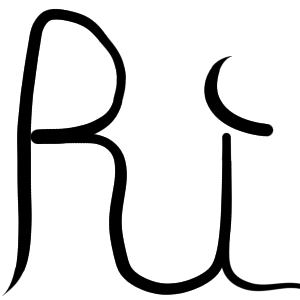First real drawing with the tablet
Website changes
Some things you may have noticed is I added a favicon, should hopefully work on all systems. Also new logo! I know it’s not anything special, but it works for now which is all thats really required. Secondly I forgot to show the twitter for the person I commissioned to, so if you like the art, check her out! Link will also be here. https://twitter.com/NsNapk1
Here is the quick sketch I made for the logo.
Talking about my tablet
Still trying to get used to the a few things. One, actually using it. I like the feeling of the tablet, it has a texture similar to paper, but it’s a bit more rough, like 300 grit or so. The drivers also work under Linux just fine! But when its unplugged or if my pc turns off (which is every night) I have to setup the scripts again. No sudo needed :3
1
2
xsetwacom set 8 MapToOutput 1920x1080+1920+0
xsetwacom set 8 Area 0 0 15200 8550
But outside of that it just works out of the box. I’m using Krita, after doing some research is seems to just be the best option for native Linux usage. It’s certainly a lot different than what I used to use when I was on Windows, so I’ve been adjusting to it for a bit.
I didn’t have much time to make something today cause I tried to figure out why the favicon wasn’t working. So I only really made a simple quick sketch. The pressure sensitive pen feels a lot better than a mouse, though I may have to mess with the settings a bit. Still getting used to it all.
This was made in like 7 minutes, so it’s a bit rough, especially the neck (lol)
Anyways, I’ll be working on an actual picture throughout the week, hopefully by the end of the week it’ll be done. Maybe I’ll have a post before with random stuff. See you next time